
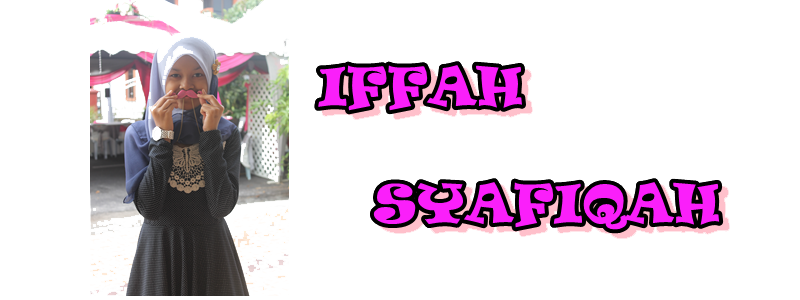
|
sweet owner  Bigfoots! Credits!
| hyee dan selamat malam . disini sye nak tunjukkan cara-cara nak buat floating button .
Untuk yang pkai blogskin :
a.linkopacity img { filter:alpha(opacity=50); -moz-opacity: 0.5; opacity: 0.5; -khtml-opacity: 0.5;} a.linkopacity:hover img { filter:alpha(opacity=100); -moz-opacity: 1.0; opacity: 1.0; -khtml-opacity: 1.0; } </style> <div style='display:scroll; position:fixed; top:140px; left:-12px;'> <a class='linkopacity' href='https://www.facebook.com/iffah.syafiqah.737?ref=tn_tnmn' imageanchor='1' rel='nofollow' style='margin-left: 1em; margin-right: 1em;' target='_blank' title='facebook'><img border="0" src="http://img.photobucket.com/albums/v486/mafiatrg/232.png" /></a><br /> <a class='linkopacity' href='https://twitter.com/IffahSyaafiqah' imageanchor='1' rel='nofollow' style='margin-left: 1em; margin-right: 1em;' target='_blank' title='twitter'><img border="0" src="http://img.photobucket.com/albums/v486/mafiatrg/432.png" /></a><br /> <a class='linkopacity' href='http://whatever97secret.blogspot.com/' imageanchor='1' rel='nofollow' style='margin-left: 1em; margin-right: 1em;' target='_blank' title='feed'><img border="0" src="http://img.photobucket.com/albums/v486/mafiatrg/blogger_64x64.png" /></a><br /> </div>
|